In the fast-paced world of content creation and social media management, efficiency is paramount. You're constantly juggling tasks: crafting engaging posts, monitoring trends, analyzing performance, and, crucially, sourcing and managing visual assets. Twitter/X is an undeniable goldmine for real-time content, user-generated gems, competitor insights, and brand mentions. However, manually saving images and videos from the platform can be a tedious, time-consuming chore. Right-clicking individual items, dealing with inconsistent naming conventions, and worrying about potential quality loss – it all adds up, stealing precious minutes, even hours, from your strategic work. What if there was a way to reclaim that time and ensure you always capture the highest quality visuals? Introducing X Image Downloader, a powerful browser extension specifically designed to revolutionize how professionals handle Twitter/X media.
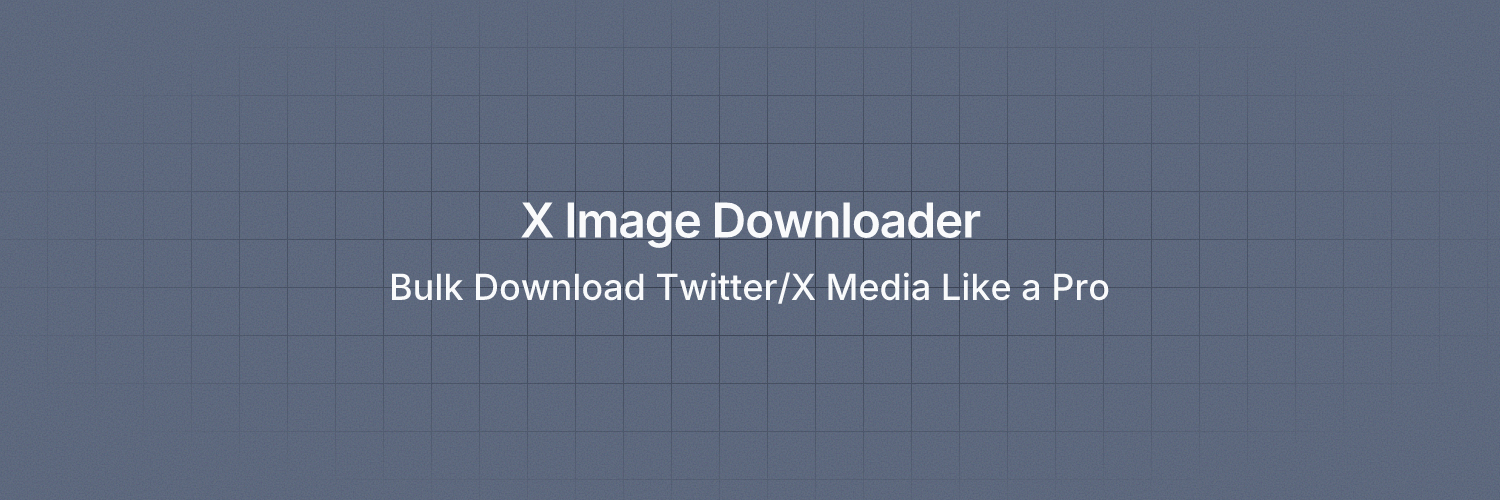
Bulk Download Twitter Media: Save Time with Mass Collection
One of the most significant bottlenecks for social media managers and content creators is collecting media at scale. Imagine needing to gather all user-generated content (UGC) from a recent campaign hashtag, archive visual assets related to a specific event, or perform a thorough analysis of a competitor's visual strategy. Doing this manually, tweet by tweet, is simply impractical. This is where X Image Downloader truly shines with its batch download feature. Navigate to any Twitter/X profile's Media tab, click the extension's icon, and you gain the ability to download all images and videos displayed there in one swift operation. This isn't just a minor convenience; it's a massive time-saver, transforming a potentially hours-long task into a matter of minutes. Whether you need a comprehensive collection of Twitter UGC or a full archive of a brand's visual output, this bulk download Twitter media capability is a game-changer for your workflow.
Single-Tweet Downloads: Precision When You Need It
While bulk downloading is invaluable for large-scale collection, precision is often just as important. You might need to save a specific high-performing image from one of your own tweets for a report, capture a crucial visual from a customer testimonial, or archive a specific video mention of your brand. X Image Downloader caters to this need perfectly by allowing you to save images and videos directly from individual tweets. A clear download button appears conveniently on tweets containing media, enabling you to grab exactly what you need, when you need it, without navigating away or performing cumbersome steps. This targeted approach complements the bulk download feature, providing complete flexibility for your media gathering tasks. It's the ideal Twitter media downloader for both macro and micro collection needs.
Original Quality Assurance: No Compromise on Visual Standards
In the professional realm, visual quality is non-negotiable. Using pixelated or low-resolution images and videos in marketing materials, presentations, or on your website reflects poorly on your brand and diminishes the impact of your message. Standard methods of saving from Twitter/X, like screenshotting, inevitably lead to quality degradation. X Image Downloader understands this critical requirement. It's engineered to preserve the original, high-resolution quality of every image and video you download. When you save Twitter brand assets or download X videos for a campaign, you can be confident you're getting the best possible version available on the platform. No more compromises – ensure your visual content always meets professional standards.
Smart Organization: Streamlined Asset Management
Efficiency isn't just about speed; it's also about organization. Downloading hundreds of images and videos is only half the battle if they end up in a disorganized mess on your hard drive. X Image Downloader incorporates thoughtful features to prevent this chaos. Before initiating a batch download, you have the option to specify a custom folder name. This simple yet effective feature allows you to categorize your downloads logically right from the start, perhaps by campaign name, date, client, or content type. This integration of downloading and organizing significantly streamlines your asset management process, making it easier to locate and utilize the content later. It's a small detail that makes a big difference in maintaining an orderly digital workspace.
Conclusion: Elevate Your Content Creation Workflow
Stop letting the manual grind of saving Twitter/X media slow you down. It's time to elevate your efficiency and focus on what truly matters – creating compelling content and engaging your audience. X Image Downloader offers the perfect blend of power, precision, and quality preservation, making it an indispensable social media manager tool and content creator companion. Experience the massive time savings of bulk downloads, the convenience of single-tweet saves, the assurance of original quality, and the benefit of better organization. Boost your productivity and manage your Twitter/X assets like a professional. Install X Image Downloader today from the official website!
Take Action Now: Visit the official X Image Downloader website to install this extension and begin transforming your content creation workflow. By embracing efficient media management tools, you can save time and focus on creating more impactful content.