Twitter/X is a vibrant platform brimming with captivating images and videos. Whether it's breaking news visuals, stunning artwork, hilarious memes, or important user-generated content, there's often media you want to save for later. But how do you do it easily and without losing quality? Meet X Image Downloader, a powerful yet incredibly user-friendly browser extension designed to be your go-to tool for effortlessly saving images and videos directly from Twitter/X. This guide provides a complete tutorial on how to use X Image Downloader, unlocking its potential for both single-item saves and efficient batch downloading, all while preserving the original quality.
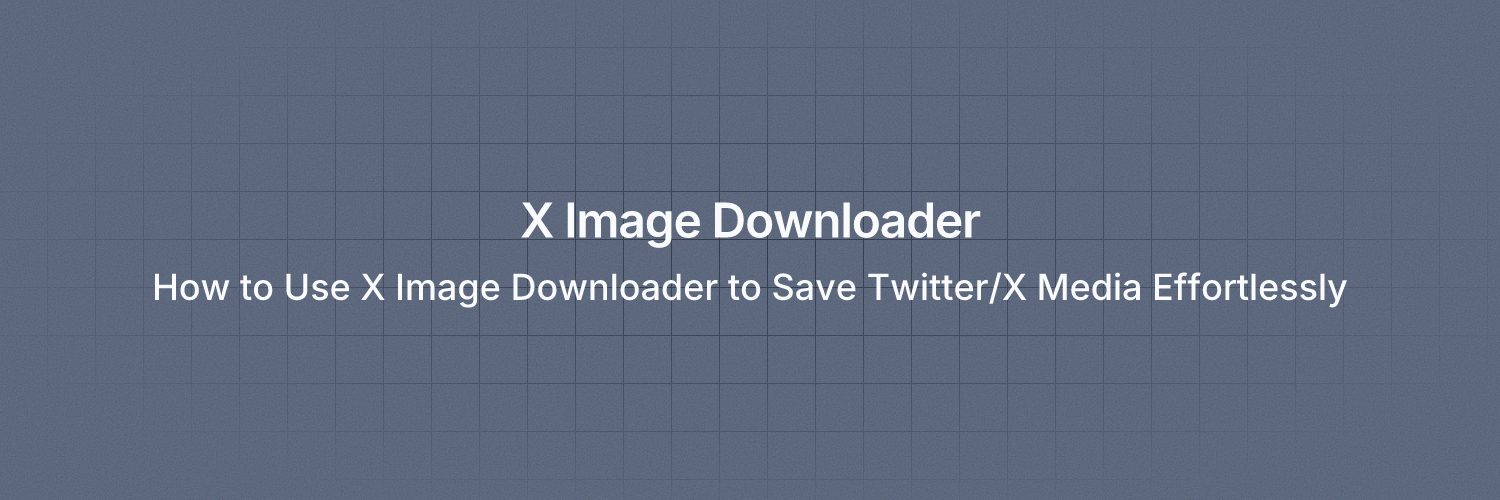
Getting Started: Installation
Before you can start saving media, you need to add the X Image Downloader extension to your browser. It's a quick and simple process:
-
Visit the Source
You can typically find browser extensions in your browser's official web store (like the Chrome Web Store for Google Chrome users) or sometimes directly from the developer's website.
-
Find the Extension
Search for "X Image Downloader" in the web store or navigate to the download section on the official website: https://ximagedownloader.com/.
-
Add to Browser
Click the "Add to Chrome" (or similar button for your browser, like "Get" or "Install") button.
-
Confirm Permissions
Your browser might ask you to confirm the permissions the extension needs. Review these and click "Add extension" to proceed.
-
Installation Complete
Once installed, you'll usually see the X Image Downloader icon appear in your browser's toolbar (often near the address bar). You're now ready to start downloading!
Saving Media from Individual Tweets
This is the most common way you'll likely use the extension for quick saves of specific items you encounter while browsing.
-
Find Your Tweet
Open the specific Twitter/X tweet that contains the image(s) or video(s) you want to save.
-
Locate the Download Button
X Image Downloader automatically adds a convenient download button directly onto the tweet interface. Look for this button, often positioned near the top or corner of the media element itself.
-
Click to Download
Simply click this dedicated X Image Downloader download button.
The extension will immediately initiate the download. The image or video will be saved directly to your computer's default download folder (as configured in your browser settings), preserving its original quality. It's truly a one-click process for saving individual media items!
Mastering Batch Downloads from Profiles
Need to save more than just one item? Perhaps you want to archive all the photos from a specific event thread, download all the concept art from your favorite artist's profile, or collect user-generated content related to your brand. The batch download feature is perfect for this.
-
Go to the Profile
Navigate to the Twitter/X profile page of the user whose media you want to download.
-
Access the Media Tab
Click on the "Media" tab on their profile. This section aggregates all the images and videos shared by that user.
-
Activate the Extension
Click the X Image Downloader icon located in your browser's toolbar.
-
Organize (Optional but Recommended)
A small pop-up or interface for the extension will appear. Look for a field labeled "Custom Folder Name" (or similar). Typing a name here (e.g., "Vacation Pics," "Artist References," "Campaign UGC") before downloading is highly recommended. This tells the extension to save all downloaded files from this batch into a specific subfolder within your main downloads directory, keeping things tidy.
-
Start Downloading
Click the "Start Download" button within the extension's interface.
X Image Downloader will then begin processing and downloading the images and videos displayed on the Media tab. Depending on the number of items, this might take a few moments. The files will be saved either into the custom folder you specified or directly into your default downloads folder if you skipped step 4. This batch download Twitter media guide shows how powerful the tool is for large-scale collection.
Organizing Your Downloads with Custom Folders
We mentioned it in the batch download section, but the custom folder feature deserves emphasis. Taking a few seconds to type a relevant folder name before starting a batch download can save you significant time later. Instead of sifting through a cluttered main download folder, your Twitter/X media will be neatly sorted by user, topic, project, or date – however you choose to name the folder. It's a simple step that greatly enhances your ability to manage and retrieve your saved content.
Understanding Quality and Privacy
Two core principles of X Image Downloader are quality and privacy:
-
Quality
The extension is designed to download media in the highest resolution available on Twitter/X. You get the visuals as they were intended to be seen.
-
Privacy
All downloading processes happen locally on your computer. Your data, browsing habits, and downloaded files are not stored or transmitted to any external servers by the extension. Your privacy is respected.
A Quick Note on Freemium Features
X Image Downloader operates on a freemium model. This means the core functionality – downloading high-quality images and videos from single tweets and profiles – is available for free. However, for users with more demanding needs, a paid subscription is available. This typically unlocks features like significantly higher batch download limits (allowing you to download thousands of items at once, compared to a lower limit in the free version) and access to premium customer support. You can find specific details about subscription tiers and costs within the extension's interface or on the official website: https://ximagedownloader.com/.
Conclusion
X Image Downloader transforms the often tedious task of saving media from Twitter/X into a simple, efficient process. Whether you need a quick save from a single tweet using the integrated download button or want to perform a large-scale batch download from a profile's media tab (using the custom folder option for organization), this extension has you covered. It prioritizes ease of use, high-quality downloads, and user privacy.
Ready to stop screenshotting and start saving media the right way? Enhance your Twitter/X experience and build your media collection effortlessly. Get X Image Downloader now!